|
|
|
|
|
|
|
|
|
|
Cave Home |
Cave Equipment |
Cave Printing TutorialStep 1: Color SettingsThe very first thing you need to do is open Photoshop and check your color settings. After Photoshop opens, go up to the menu bar and choose "Photoshop--->Color Settings..." The following window will open: 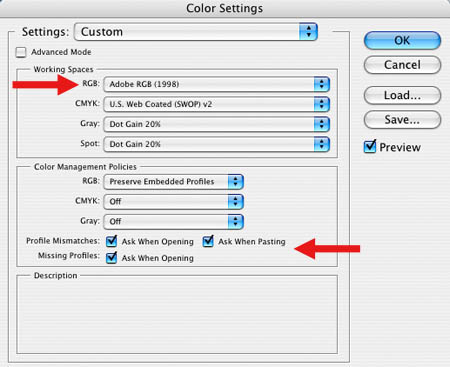
Note the red arrows that have been added. There are two very important selections in this window. First, make sure that under "Working Spaces," for "RGB," you have "Adobe RGB (1998)" selected. Second, under "Color Management Policies" make sure that all 3 checkboxes are selected, as pictured above. |
|||
|
|
Managing Color |
Tips & Tutorials |
||||
|
|
FAQ |
Cave Rules |
||||
|
|
Glossary |
Send Message |
||||
|
|
Art Home |
UCSC Home |
||||
|
|
||||||











